



 |
 |
|
|
 |

|
||
|
|
|
|
|||
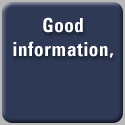
|
IPass Wireless Client Secures On-Campus RoamsiApplianceWeb (10/30/02, 02:34:02 AM EDT) Redwood Shores, Ca. --- IPassConnect 2.3, iPass' newest wireless connectivity client, has added on-campus roaming (OCR) capability. With iPassConnect and on-campus roaming, it is now possible to blend public and private wireless access through one client and ensure a secure connection no matter where it originates. In the wireless world, on-campus roaming means a single connection experience, robust security, and melding of on-site wireless local-area networks and public wireless hotspots. "Users work with the exact same interface, whether in or out of the office," says Piero DePaoli, product manager for iPassConnect. On-campus-roaming relies on iPass's Generic Interface Specification (GIS), a relatively new protocol for authenticating users at Wi-Fi hotspots. Corporate users must deploy a wireless local-area network (WLAN) that supports GIS, a relatively simple matter since major WLAN vendors -- including Cisco, ANTLabs, Aptilo, Birdstep, Pronto, and Mobility Networks -- have adopted GIS as the de-facto standard for client-based roaming between disparate networks. GIS, built into the iPassConnect 2.3 client, makes on- and off-campus connections possible. With a GIS-enabled WLAN in place, for instance, the it is possible to specify a network location in the iPassConnect directory, since iPassConnect can integrate any IP point of presence into its directory. When the WLAN and iPassConnect are ready to roll and configured, users see the same interface and have the same experience connecting to a campus WLAN as they would when linking to a public Wi-Fi hotspot, Ethernet, ISDN, or dial-up connection. Bottom line: "IT has to support just one method of getting to the network," says DePaoli. Data from the iPassConnect client can even be captured as it runs through the on-campus wireless network to give managers trouble-shooting information. Using iPassConnect for all wireless connectivity has other benefits for IT as well, says DePaoli, particularly in the security area. Not only does the client integrate with several well-known personal firewalls, including those from Sygate, Zone Labs, and Internet Security Systems, but iPassConnect can be set to ban connections if a firewall's not in place, ensuring that any link -- whether on campus or off -- to the network is protected. Virtual private network (VPN) logons can also be managed by iPassConnect through a single username/password, and for additional security, iPassConnect will automatically disconnect from the VPN if the firewall shuts down. These iPassConnect features are in effect no matter where the connection initiates, on or off campus. Security concerns are no trivial matter, especially when entry-level Wi-Fi gateways are so affordable and available at consumer electronics stores. The danger is that employees will deploy unauthorized Wi-Fi on their own laptops for an always-on connection as they roam the office or campus, without realizing that they're broadcasting a connection to the world. "All it takes is one person and an $80 Wi-Fi gateway on the network to put the company at risk," says DePaoli. Available now, IPassConnect 2.3 is free. IPass gives it away, making its money on its access services For more information on this story, go to www.ipass.com. For more general information about topics, products and technologies mentionedin this story go to the iAppliance Web Views page and call up the associatively-linked Java/XML-based Web map of the iApplianceWeb site. |
|
||||||||

Terms and Conditions Privacy Statement |
||||||||||