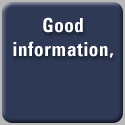|
Review:
WordPress 2.0.2 - Blog software for the rest of us
By Toni McConnel
iApplianceWeb
(03/18/06, 1:54 PM GMT)
I am what is known as an ‘early adopter’ – but if I have to wear a label I prefer ‘technojunkie’. I gotta have anything new that promises to enable me to do something I couldn’t do before, or to do something I already do faster and cheaper.
So when I first became aware of blogs almost ten years ago, I said “I gotta have one” and began looking for instructions and software that would enable me to put blogs on my websites. I no longer remember how many different programs I tried but I do know I tried MoveableType, an early prototype of such programs, using many tutorial sites in my attempts to make it work right.
I never completely succeeded with MoveableType or any other blog software. I could start a blog alright, but either I couldn’t do everything I wanted to do or it was entirely too time- and labor-intensive to do it. Even when I succeeded, there was always one function or another that wouldn’t work right.
When blog services appeared, I tried those too but didn’t like the fact that with some I couldn’t have my own URL, and although services such as Blogger allow me to put the blog on my own website, administration has to be done at the provider’s site. So after a considerable number of frustrating experiences, I gave up. This was before the world—commercial entities as well as individuals—realized that blogging is the ideal way to enable two-way communication that can be public as well as private and a blog became an almost mandatory component of any personal website as well as many enterprise ones.
I managed to ignore all this until recently I realized that for one of my websites, a blog is the only solution for what I want to do, and I began looking again for software, hoping things had improved during my long sulk.
They have. Now there is WordPress 2.0.2.
Yes, yes, I know WordPress is not new. What is new is version 2.0.2. Since I never used older versions, I can’t comment on them, but I can declare with confidence that version 2.0.2 is the Blogging Software for the Rest of Us. It’s easy, it’s free (available under the General Public License), and best of all, it works right.
There are two ways to use WordPress. If you have a Web page on a server that includes Apache, MySQL, and PHP, you can install WordPress and create your blog wherever you like. WordPress claims the software can be installed in five minutes and I found that claim to be true—very easy! What may take a little time is figuring out how your particular host requires you to set up a database in MySQL, which is not technically part of the installation of the software. If you are already familiar with your server and MySQL then that, too, should be quick and easy.
If you don’t have your own server or a Web host, WordPress offers free accounts on their server.
Upgrades from earlier versions are easy and fast. Back up your existing installation, copy your old wp-config.php file to the new version, and run the upgrade.php script. You will also need to copy themes and other content from your old wp-content directory.
WordPress 2.0.2 also provides tools to import entries from other tools such as Textpattern, Blogger, Movable Type, and RSS feeds.
It’s simple to change the look of a blog by plugging in themes. The two that come with the package are dull but simple, so you can change them to suit yourself. You can also download additional themes from the website. Installing them, like everything else about WordPress, is easy and fast.
Tools included
WordPress includes Ajax (Asynchronous JavaScript And XML), which is a Web development tool for creating interactive web applications. Ajax exchanges small amounts of data with the server in the background, with the result that the entire Web page does not have to be reloaded each time the user makes a change. For wp users this means that a lot of administrative operations can be carried out a lot faster.
WYSIWYG editing is enabled by TinyMCE, a Javascript editor. It has a toolbar with the basic options that come with most word processing programs: bold, italics, strikethrough, indent/blockquote, undo/redo, and so forth. You also can edit the HTML directly with TinyMCE’s source code editor.
The TinyMCE editor is not supported in all browsers, unfortunately, but will work in most of the major ones. If your browser doesn't support the TinyMCE editor, WordPress will default to the standard editor. You also can turn off TinyMCE under your user profile, if you prefer to write your own HTML.
It’s easy to add images or files to posts, and I’ve read that this is a great improvement over earlier versions where you had to upload images through one interface, and then copy the URL to your post in another page. WordPress generates thumbnails and links them to an image when you upload it—automatically. Once you've added images, you can drag and drop them anywhere in the post using TinyMCE.
If you have used earlier versions of WordPress, other reviewers say the new version is much faster to administer and faster for users as well, due to caching and performance improvements.
There is also a Post Preview feature that displays exactly what the post will look like on your blog.
User roles
WordPress 2 allows you to classify users in five different categories: a subscriber can read the blog but cannot post; a contributor can contribute, but their contributions will not be posted until you review and approve them; an author can post without prior approval from you but cannot edit or manage posts from anyone else, an editor can do all the foregoing but has no administrative privileges such as managing users, and an administrator can do anything she pleases.
All that may be a bit more than needed for an individual’s blog, but therein lies the flexibility of WordPress—you can ignore these categories or use only one or two of them if you wish, but for an enterprise environment, control can be fine-tuned. The main value I see in requiring registration and classification of visitors is that it offers control over comment spammers, a growing problem.
Backups are easy but not perfect yet
WordPress 2.0.2 comes with the Database Backup plug-in. Since it’s a plug-in, you have to activate it before it can be used. Once it's enabled, backing up your blog database is extremely easy, and the user is offered a choice of backing up to the server, downloading it for local storage, or emailing it to any email address.
Unfortunately, there is no option for scheduling automatic backups, so it’s up to the user to remember to back up frequently. And it backs up only the database, not themes, images, and anything else you use to design your interface. These items are stored in the file wp-content, so you need to remember to back up this file as well.
Comment spam killer
WordPress 2.0.2 includes Akismet, an anti-spam plug-in, which has a great reputation for accuracy. However, the one thing I have found annoying in WordPress so far is that in order to activate plug-ins, you need a WordPress API key, which requires setting up an account for a blog on the WordPress server (exactly what I don’t want), going back to your email program to receive your password, back to the WordPress 2.0.2 site to enter your password, then to the administration module for the new blog on the WordPress server, request an API key, go back to your email to get another email with the key in it, go back to your own blog to enter it. Silly. However, you only have to do this once, not every time you add a plug-in.
If that’s all I can find to complain about, it’s gotta be a winner. I think the best thing about WordPress 2.0.2 is that it’s simple enough for a complete novice to use easily, but yet has the tools and the extras and the flexibility to allow veteran bloggers to do just about anything that can be done with a blog. For the same reason, it is a path for new bloggers to seamlessly advance from novice to intermediate to expert without having to change software packages.
Toni McConnel is executive editor of iApplianceWeb, a freelance technical writer, and a nature writer and photographer. You can address emails to Toni TechRite-Associates.com, with an @ in the appropriate place, of course.
For more information about topics, issues and technologies mentioned in this story go to the flashing icon in the upper left corner on this page or go to the iAppliance Web Views page and call up the associatively-linked Java/XML-based Web map of the iApplianceWeb site.
Enter the appropriate key word, product or company name to list instantly every news and product story, product review and product database entry relating to the topic since the beginning of the 2002.
|