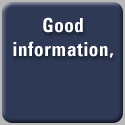|
Review:
The next great idea in Internet telephone - isn't here yet
By Toni McConnel
iApplianceWeb
(03/31/06, 1:54 AM GMT)
The idea behind Jajah is terrific--Internet telephony that works very much like Skype, and with similar cheap rates, but using your regular land line telephone instead of a headset or USB phone.
Here’s how it works: once you register with Jajah and prepay some minutes (just as you do with Skype), you need only enter the destination phone number in an on-screen form and click a “Call” button. An on-screen message will tell you to pick up your phone but it really isn’t needed—the line you are making the call from is ringing.
When you pick up the handset, a voice message announces that you are being connected to your destination number. Then the number you are calling rings, and you hear the ringing just as you do when making a telco call.
Even people who haven’t used Skype will find the user interface easy to adapt to, and there are a bevy of services offered, such as live text, real-time text message translator, call forwarding, conference calls, ring tones and skins, and voicemail. You can also search for Skype users and add them to your buddy list. Technical elements include voice-activated transmission (VAT), acoustic echo cancellations (AEC), and end-to-end call encryption.
I am already a Skype subscriber but I like the idea of not having to use a headset or USB phone. So I tried to sign up. That’s when reality vs. hype got clear. The first thing that happened is that like so many online services, Jajah sends you an email with a link you must click to confirm you are who you say you are.
Reasonable enough—a common security measure. But the confirming email never came. So I went back and tried to re-register, which elicited a message saying “You are already registered. Please respond to the email we sent you.” Ooooookay.
Fortunately, they have a free trial on their main page that you can use to make five minutes of calls without being registered. I tried this out by calling my fax number with my regular office phone, and everything went smoothly until I tried to hang up. I seemed to be disconnected (I picked up both phones and got a dial tone on each), but the animated activity indicator on the Jajah screen went on and on and on….and on.
I found out later in the Jajah user forum that although this can happen, it does not mean that this time is being logged by Jajah. And in the forum I also learned that you can reset this status animation simply by clicking on the Jajah logo at the top of the page. That’s nice to know. But how is anyone supposed to figure this out? There is no message to that effect on the page.
So, OK, I closed my browser to get rid of the endless animation, opened it again and went back and tried again to make a call using the free trial. That’s when things got truly weird. My next call resulted in a ‘trunk busy’ signal (faster than an ordinary busy signal), while Jajah’s onscreen monitor told me my destination phone was ringing. Oh really?
Two more calls placed subsequently resulted in my hearing a continuous dial tone after picking up the handset when instructed to. The onscreen graphics said the destination was ringing, but I still had a dial tone on my handset so obviously there was not a connection.
It was at this point I had a DUH! moment. The phone I was using to make the calls is VoIP, and perhaps this has something to do with it. I’m thinking that the calls have to double back through the Internet and this might create technical difficulties.
So for my next attempt I used my landline, and BINGO!, I called a friend on his cell phone with no problem at all. Everything worked as it should. But the animated status graphic still went on and on and on…and on. This time, however, I turned it off by clicking on the logo, as I had learned in the user forum.
Here's the good news
Now here’s the good news—I only use Skype when I have to because there is always a maddening time lag before you hear the other party, on both sides, and so you end up talking over each other, with a lot of What-did-you-say’s? and repetitions. So far, this doesn’t happen with Jajah. And that annoyance may be more of a factor of how clogged the Internet is than something to do with Skype service. I just don’t know. It could be that this was just a good day on the Internet.
But then I was caught in what appeared to be what in programming is called an endless loop. The form on the Jajah page held on to the original VOIP number and would not let me change it from my VoIP line to my landline, and that is the number I registered with, which Jajah recognizes although I never received the activation email. Then I had the bright idea to delete all cookies in my browser, and this worked to clear the number.
This time I entered the landline number and re-registered with that number, using a different email address. I also tried to register my cell phone number, but their system told me I couldn’t register it because it was already registered to another user (me). However, I can’t get to that account to delete the number because I never got the activation email.
Are you dizzy yet?
While I waited for the second activation letter I went back to the user forum to see what I could find out. There I discovered a few more disturbing things. For example, you can only change your originating phone number (in a single account) three times, after that you must contact Jajah support.
This rules out using Jajah while traveling to call from a different location every day, which would be my major interest in using it. Jajah explains this rule as a fraud prevention tactic to prevent an unauthorized person from using your account to make calls. But an Internet thief can do that anyway if you are allowed three numbers and haven’t used the extra two! So there is a security hole that needs to be fixed.
Another consideration is that with Skype, you can connect your laptop to a public phone that allows such a connection (most airports) and make your call, because although the laptop requires the landline connection to access the Internet, the call itself does not, since it goes over the Internet where a connection is already established.
To use Jajah you would also have to connect your laptop to the public phone to access the Internet, but wait a minute!—the phone on your end is now connected to the Internet service provider, and since this is a landline service, there is no way Jajah can create a second connection to the same phone.
In the meantime, my activation email for the second account hasn’t come either.
In sum, this service is a great idea whose time has not yet come. However, it was only recently launched (February of 2006). They need some time to work out the kinks. I’ll try again in a few months. Maybe by then I’ll have received activation emails for both my accounts.
To learn more, go to www.jajah.com/.
Toni McConnel is executive editor of iApplianceWeb. She is also a nature writer and photographer, and the author of many published short stories and a novel. You may comment on this review, or anything else, for that matter, by emailing her at ToniTechRite-Associates.com, with an @ inserted after Toni, of course.
For more information about topics, issues and technologies mentioned in this story go to the flashing icon in the upper left corner on this page or go to the iAppliance Web Views page and call up the associatively-linked Java/XML-based Web map of the iApplianceWeb site.
Enter the appropriate key word, product or company name to list instantly every news and product story, product review and product database entry relating to the topic since the beginning of the 2002.
|