



 |
 |
|
|
 |

|
||
|
|
|
|
|||
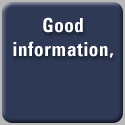
|
Slingbox media comes to powerline HomePlug networks Bernard Cole Foster City, Ca. – To make it easier for users of Slingbox to adapt to virtually any network connection, Sling Media has just introduced two new adapters for HomPlug home powerline networks for delivery of audio and video from home TVs and entertainment centers. SlingLink TURBO 1 Port and SlingLink TURBO 4 Port offer a higher speed connection between the Slingbox and the router creating a better Slingbox experience for customers than is available over wireless links. According to Rich Buchanan, vice president of marketing for Sling Media, SlingLink TURBO 4 Port was designe to solve many of the challenges a consumer has when trying to connect multiple AV devices like a Slingbox, an Xbox or a TiVo to a single Internet connection in another room in the house. Packaged as a pair, one SlingLink TURBO plugs directly into an AC outlet near a router while the other SlingLink TURBO is connected near the device the user wants to network. “The result is an instant high-speed Ethernet network without running any new cabling or trying to configure a wireless connection between the two devices,” he said. The SlingLink TURBO 1 Port connects one device, like a Slingbox, while the SlingLink TURBO 4 Port connects up to four devices such as a DVR, gaming console or any Ethernet-based consumer electronic product. Both new SlingLink TURBO products feature Intellon Corporation’s INT5500 HomePlug 1.0 with TURBO chipset, an 85Mbps PHY-rate device which assures that the broadband link is stable and robust, providing the bandwidth needed for a single device as well as multiple AV devices should a customer need the SlingLink TURBO 4 Port solution. The SlingLink TURBO 4 Port is available now for $149.99, while the SlingLink TURBO 1 Port is available for $99.99. To learn more, go to www.slingmedia.com. For more information about topics, issues and technologies mentioned in this story go to the flashing icon in the upper left corner on any page or go to the iAppliance Web Views page and call up the associatively-linked Java/XML-based Web map of the iApplianceWeb site. |
|
||||||||

Terms and Conditions Privacy Statement |
||||||||||