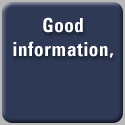|

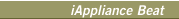  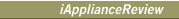 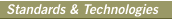 
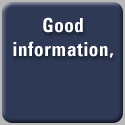
|
 |
RFID 101: The Basics of Radio Frequency Identification
iApplianceWeb
(06/04/03, 06:49:34 PM EDT)
A radio frequency identification (RFID) system consists of several componentsthat together serve to store, transmit, and read information on identificationtags attached to just about anything you want to attach them to, including people and animals. These components are: 'tags' that can be electronically programmed with unique information on each tag; a transceiver and decoder that controls the system's data acquisition and communication; and an antenna or coil, either integrated with the transceiver or installed as a discrete unit, depending on the situation, and which emits radio signals to activate the tags and read and write data to them.
Collectively, the transceiver, decoder, and antenna constitute a reader (or interrogator) that emits radio waves from one inch up to 100 feet or more, depending on power output and the radio frequency used. When an RFID tag passes through this zone, it is detected by the reader, which decodes the data encoded in the tag's integrated circuit and sends it to a host computer for processing. The reader can be continuously 'on', or it can be activated as needed by a sensor.
Low-frequency (30 KHz to 500 KHz) RFID systems are most frequently used for security access, asset tracking, and animal identification applications. They are inexpensive but have short reading ranges. The more expensive high-frequency (850 MHz to 950 MHz and 2.4 GHz to 2.5 GHz) systems are used for applications such as railroad car tracking and automated toll collection, where long read ranges (greater than 90 feet) and high reading speeds are required. Multi-frequency systems are a fairly recent development, as are systems with higher frequency ranges (up to 7 GHz, with 10 GHz on the horizon).
RFID tags (sometimes called transponders) can be either active or passive. Active RFID tags are typically read/write and are powered by an internal battery. They can have up to 1MB of memory but memory is likely to increase in the near future.
Applications for active RFID tags are fairly sophisticated. For example, they can transmit instructions to a machine in a manufacturing environment and collect data about the machine's performance to convey to the reader and the host computer. They are also used to track shipping containers.
Active RFID tags are suitable only for high-end applications since they are quite expensive. Passive RFID tags don't have batteries; they operate on power drawn from a magnetic field created by the radio waves from the reader. They are much lighter than active tags and are less expensive, but they have shorter read ranges than active tags and require a high-powered reader. Passive RFID tags are used in low- to mid-range applications.
Chipless RFID tags are the cheapest solution of all since they don't have embedded microchips. Instead, reflective materials in the tag bounce radio waves back to the reader in a pattern that serves as a unique identifier of the object with the tag, somewhat like a fingerprint. This technology is useful in preventing forgery or unauthorized copying of documents.
There's a lot more to know about RFID components. For a complete list of RFID definitions and standards, go to: www.rfid.org. For useful articles on what's happening in the RFID industry, got to www.rfidjournal.com.
-- Toni McConnel
For instant access to more information about the issues, products and technologies mentioned in this story, click on the flashing icon in the upper right hand column on any page on this site. It will take you to an alternate view of iApplianceWeb based on an associatively-linked XML/Java Web map that can be used to search for any topic published here over the last 12 months.
This map allows you to instantly display to any story any story on the site whether accessed by by date, by category, by title, or by keyword. When searched by keywork results are displayed within seconds either as a list of possible hits or with specific Web pages displayed below the map, which is adjustable depending on the number of hits and the number of links.
For technical article coverage, go to the iAppliance Web Views page and access the EETimes In Focus maps there to browse or quickly search for all articles on a particular topic since the beginning of 1999.
|
 |
 
|