



 |
 |
|
|
 |

|
||
|
|
|
|
|||
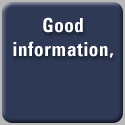
|
Seiko InkLink Handwriting SystembySeiko's InkLink Handwriting System is a computerized pen no larger than one of those fancy fountain pen someone buys you as a gift. It allows you to take notes as you would normally do, but also provides the means by which those scribbles can be transmitted to a PDA or PC for ultimate storage. Microsoft claims that what makes the Tablet PC so "revolutionary", or at least radically evolutionary, is that unlike traditional laptop and palmtop computers, it has no keyboard. It's main input for information into the system is not the keyboard, or voice, but handwritten text. But for all of the effort and expense expended, it would seem to be much easier and quicker when inspiration or the immediate need presents itself to whip out the ultimate portable device, a pencil and pocket notebook, write down your ideas and refer to them later for inspiration. Granted, what the TabletPC provides a flat screen and software to convert the written script into text. But is this worth $2000 or so?
Seiko, along with several PDA vendors who have developed stylus based devices have gambled that most consumers do not think so. It has taken the next step beyond even stylus-based PDAs with its Ink Link. It is betting that the average user just wants a handy way to make sure the notes he or she has written down are stored someplace safe and can be found eventually, even if you forget the name you give to the image file. Have you ever looked around on your desk or around your office for the note pad on which those really important notes were contained? They have not invented an actual desk with a keyboard where you can enter a keyword and it will re-arrange itself so that the notes you were looking for were front and center. The Ink Link, for now is the next best thing. Essentially, the Ink Link pen runs on three tiny SR41 hearing aid batteries that allows you to write notes as you normally would but which captures the graphical results and transmits them to the computer of your choice -- PDA, laptop or PC -- by means of either an infrared or USB link. It is priced at $100 retail, about one-third that of the lowest cost stylus based PDA and a and 90 to 180 percent lower in cost than the typical Tablet PC. It also takes up less space. In addition to the pen, the InkLink system includes a data clip that attaches to any writing pad of about 50 sheets, an IRDA transceiver for transmission to a PDA or laptop or a USB cable for attachment to your desktop. Also provided is InkNote Manager software to load on the PDA or the desktop for organizing and storing the notes after your written notes are uploaded. WAnd while not as simple as just whipping out our pen and taking down a note, it is considerably less hassle than either a stylus based PDA or laptop, requiring only two or three steps before you can start writing. First, make sure you have installed the InkNote Manager software and that it is running on your PDA or desktop to capture your pen strokes. A Seiko Ink Notes folder is created in the My Documents folder on a Windows system and is the default location where all pen input will be stored. Second, connect the data clip on any side to a pad of up to legal size (8-1/2" x 14") in portrait and up to letter size (11" x 8-1/2") in landscape, making sure there is an unobstructed field of view between the data clip and the pen. Depending on where you want to transmit the notes you are writing on the pad, you use the provided battery powered (3 AAAs) IrDA transceiver, or the USB cable to connect to the data clip. There is also an IrDA link between the data clip and your PDA or PocketPC. After you attach the data clip, and the IRDA transceiver, and you get the red light to indicate connections, you are ready to start writing. Your notes or diagrams appear on the screen of the PDA or the lap/desk top computer. And on the note pad in front of you. Pricing and Availability The Seiko InkLink Handwriting System is available for $99.95. (For access to more than 4,500 other hands-on product reviews on all variety of wired and wireless appliance and consumer devices, go to the iAppliance Web Portal Page. )
|
|
||||||||||||||||||||||||
|
Terms and Conditions Privacy Statement |
||||||||||||||||||||||||||