



 |
 |
|
|
 |

|
||
|
|
|
|
|||
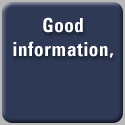
|
Keyspan UFT-125 Parallel/USBPC to PC File TransferbyI know I have a product I can depend on when three things happen: (1) it takes me no longer than a few minutes to set up and get working at least a very minimal level; (2) I am not overwhelmed with features I did not ask for and do not need; and, (3) it does the job I want, no more and no less, with a minimum of hassle. On these three counts, Keyspanís parallel to USB 2.0 file transfer software and cable fills the bill.
It also solves the multiple choice dilemma of which any user of connected computer systems is very much aware as we move to the future with a multiplicity of hardware, software, and I/O interconnect schemes. In making such decisions we are usually faced with three alternatives: (1) find some way to adapt existing hardware and software to a new platform; (2) swallow the cost and hassle and replace the needed hardware and software with new versions and (3) forget the future and stick with what you have until you have squeezed an appropriate level of use to justify what you paid for it. Keyspanís linking tool makes all of this unnecessary. The company is one of the few to realize that most of us are caught in the middle ground between future and past legacy technology and will always need tools that make the two work together. When a new way of computing, visualization or data transfer comes along we do not abandon everything we now use and move "in toto" to the new ways. No, we do it incrementally, using old technology as long as it serves a useful purpose and until we have gotten sufficient use out of it to make sense economically to shift to a more advanced version. Where most companies in the data transfer segment are focused on new offerings to allow us to use the new linkage technologies such as USB and WLAN, Keyspan has found it makes good business sense to pay attention to the vast majority of users who will always be concerned with making the old work with the new. It is also one of the few companies to realize that as far as computer tools are concerned simple is better. When I want to put a screw into a wall, I want a simple screwdriver, nothing more, nothing less. I do not want a Swiss Army knife with a screwdriver as one of the options. Compared to other Swiss Army Knife transfer utilities out there Keyspanís USB/parallel transfer tool is a screwdriver and a very effective one in helping me move into my computing future. I have an older 32-bit desktop with a single USB 1.0 port, a serial port and a parallel port. I also have a 64 bit desktop with every possible serial link possible, but no parallel port. Moving files from one to the other is possible, but is usually a round-about process requiring multiple steps. I could, of course, use a USB link, if I disconnected the peripheral on the 32 bit CPU that is using it, or attach a USB hub. But why, when I have a perfectly good parallel port? The software provided with the Keyspan file transfer program is simple and straight forward. First, determine which is the remote PC (usually the one with the parallel cable) and which is the local PC (usually the newer one). Insert the CD provided with the cable in both machines and select the appropriate option. Then connect the cable on parallel side and then on the USB side. To activate the software I usually activate the local parallel module on the remote first, and then the one on the local side next. The cable enables file transfer and synchronization in instances where USB-USB, Ethernet-Ethernet, or Parallel-Parallel connectivity is not possible. With the enabling software, the Parallel Transfer Cable lets you to display content of connected PCs with dual file tree, and allows you to copy, move, and delete files, groups of files and whole directories as well as use conditional replacement modes for file synchronization. The program allows transfer rates from 4 MB- to 10 MB per minute with data compression and allows copying and transfer of files with 32-bit cyclic redundancy check verification. It also supports all 32-bit versions of Windows. On the remote all you will see is a notification that a link is active. On the local you will see a view of the local contents and another of the directory on the remote. The fact that the directory view only appears on the local might seem to be a drawback when compared to more sophisticated data transfer programs. But I view it as an advantage. I find these more sophisticated programs confusing. Using them it is easy to make mistakes and eliminate files on the wrong machine, and move data in the wrong direction. Especially when you are focused on a task and forget which computer you are on. With the Keyspan approach this is not possible. The use of this simple link has allowed me to continue to use the 32 bit CPU as a day to day peripheral supplementing operations performed on the 64 bit. The older system I use basically as my incoming email machine and printer manager and the newer one as my main system for writing, web site management, graphics and audio editing and sending email only. Managing things this way gives me an additional security wall, limiting any virus breakouts to the email PC and not to any valuable working files on the main PC. It also allows me to move document and other files from the older to the newer system on an as needed basis, incrementally, and squeeze every possible utility out of the older system until I decide to retire it. I also use the tool for transfers between my 32 bit and my laptopís USB. I have also tried it out on transfers between a Tablet PC and my 32 bitter, as well as with one of the few handhelds which supports Windows XP. In all cases it allowed me to make transfers with no installation problems. So if you would rather put all your spare cash into an XP enabled handheld or tablet and keep your old PC, Keyspan is the answer. Pricing and Availability The Keyspan USB Parallel Transfer is priced at $29 and is available through resellers such as Ingram Micro, D&H, and Wynit; and to consumers at CDW, PC Connection and other leading computer product retailers. (For access to more than 4,500 other hands-on product reviews on all variety of wired and wireless appliance and consumer devices, go to the iAppliance Web Portal Page. )
|
|
|||||||||||||||||||||||||||||

Terms and Conditions Privacy Statement |
|||||||||||||||||||||||||||||||